How can I teach asynchronously?
In this article, we'll cover how to teach asynchronously.
The features mentioned in this article are available to all Teachers on paid and free subscriptions.
Whether you use a flipped classroom approach or want to assign students lessons to complete independently as self-study, Off2Class allows learners to work on their own and complete assigned lessons asynchronously. You can assign as many lessons as you wish.
There are two basic steps to assigning lessons for asynchronous work:
- Enroll the student in the lesson
- Close the classroom
- Assign homework
This gives the student access to the lesson slides and the homework assignments. When students review lessons on their own after a live class, they can view all lesson slides, audio tracks, and the scaffold menu. However, any answers entered on the lesson slides are not saved. The slides are for reading, note-taking, and review only, and students never have access to teacher notes. All graded work must be completed in the attached homework, which is what the teacher reviews.
Note: Enterprise Managers can assign courses to students for independent asynchronous work, giving students access to a full study course along with corresponding homework. Contact your Enterprise Manager if you require this for your students.
When your student next logs into their account, they click the homework assignment to open:
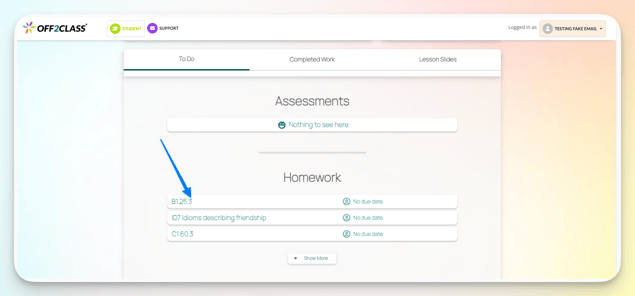
Click 'Lesson Slides' to open the lesson slides in a separate tab
Lesson slides:

Students have access to the lesson slides, while doing homework, including:
- The Canvas: extra teaching information (only saved on paid subscriptions).
- Audio: the student clicks the play button to listen to the audio
- Book icon: read a transcript of the audio
- Scaffold menu: access to extra learning features
Related articles:

