Class Management
A central dashboard for each class that shows placement results, lesson history, as well as assignment status and scores for homework and unit checks. Track completion and class averages, adjust due dates, leave feedback, and use trends to decide when to reteach or review.
Available to Teachers on paid subscriptions.
For a brief video overview of class management, click here.
Access Class Management in Student Management

- View the class name
- Enter Class Management
- Edit the class name
- Remove the class
- View a drop-down menu with brief class information:
- Number of current students in the class
- Information about the last lesson taught
- The date of the last lesson taught
- The total number of homework/unit checks/placement tests submitted by the current students of the class
- View a list of the students in the class
View class information

Assigned activities, scores and class average scores are displayed in a table in chronological order, from the most recent to the oldest, including:
- Class Participation
- Homework
- Unit Checks
- Placement tests
![]() A two-sided arrow at the top of the header of the column means the column can be sorted.
A two-sided arrow at the top of the header of the column means the column can be sorted.
![]() Columns containing scores can be sorted from lowest to highest and vice versa by clicking on the arrow.
Columns containing scores can be sorted from lowest to highest and vice versa by clicking on the arrow.
Click an assignment to reveal more actions that can be taken
- Class Participation (above) can be added or edited.
- A completed homework assignment (above) can be reviewed, reassigned, marked as reviewed, or removed.
- A homework assignment that has not yet been started (above) can be removed, or the due date can be changed.
- A homework assignment that has been started but not submitted (above) cannot be changed.
Use the search bar to search for assignments
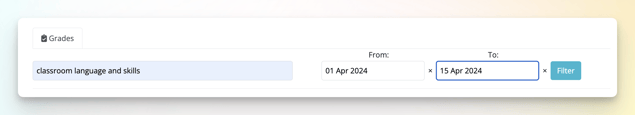
You can search for the homework title, unit check title, or placement test title to pull up the specific activity of the class. Entering a “From” and “To” date is optional. The default setting for "From" is before today, and the default setting for "To" is today.
Related articles:
