How can I help my student find their homework?
In this article, we'll cover how to help your students find their homework.
The features mentioned in this article are available to all Teachers on paid and free subscriptions.
Related articles:
Have the student log into Off2Class using their credentials
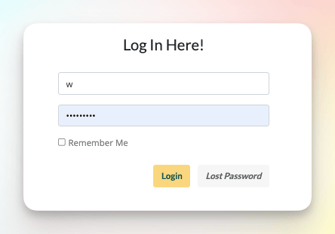
The Student Page opens on the To Do tab

- Homework is the second section on the To Do tab - the most recent assignment listed first
- Click a specific homework assignment to open it
- Click 'Show More' if the assignment is not shown on this list
Review Lesson Slides (Optional)
 Students can click on the red Lesson Slides button on the top right of their homework to review the slides, in another window, as they work on the homework. This option helps reinforce the lesson content.
Students can click on the red Lesson Slides button on the top right of their homework to review the slides, in another window, as they work on the homework. This option helps reinforce the lesson content.
Note: Log in as your student to see exactly what they see.
