How can I share the Placement Test results with my students?
In this article, we'll cover how to share the Placement Test results with your students.
The features mentioned in this article are available to Teachers on paid and free subscriptions.
Related articles:
You can choose to keep the test results locked or open. It might be good to keep the results locked until you've had time to review the test together with your student, as the results may be difficult for a student to understand without you.
To find the test results start in the Student Management Panel and click the student's name
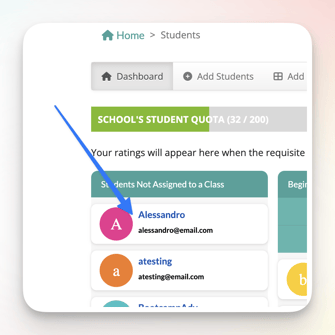
This opens the student's profile page.
Locate the Placement Test in the first row

Click the padlock icon to reveal the test results to your student.

Your student now has access to their results by clicking on the Placement Test under their 'Completed Work' tab.
