How can I log in as my student?
In this article, we'll cover how to log in as your student.
The features mentioned in this article are available to all Teachers on paid and free subscriptions.
You can provide quick and easy support to students by logging in as a student to view their perspective directly. Anytime a student says that they can't find an assignment or see a lesson, the first step to help them is to 'log in as your student'. Here, you see exactly what they see and experience the platform in the exact way that they do.
Start in the Student Management Panel and click the student's name
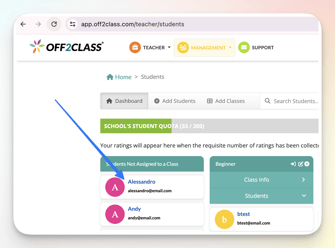
Click 'Log in as your student'

Student view
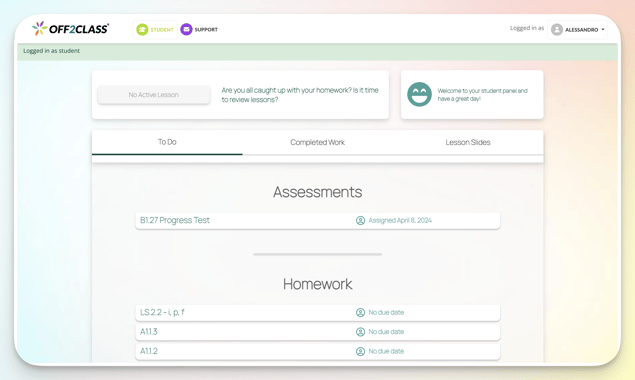
Click on the different tabs to see their ToDo assignments, Completed Work and Lesson Slides.
When finished click 'Leave User' in the drop-down menu under their name.
Related articles:
