How can I help a student get a new password/change their password?
In this article, we'll cover two ways to help a student get a new password or change their password.
The features in this article are available based on your subscription type. Changing a student’s password for them is available only to paid users. Students can reset their own password on all subscription types.
Related articles:
There are two ways to help a student reset their password:
-
Change the password for them
Follow the steps in this article to change the student's password directly. - Provide instructions for students to reset their password themselves
Share these steps with your student so they can reset the password on their own.
B) Click 'Lost Password'
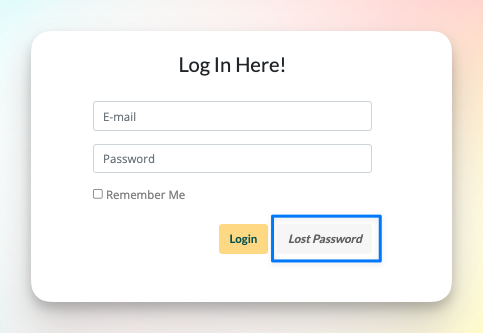
C) Enter details
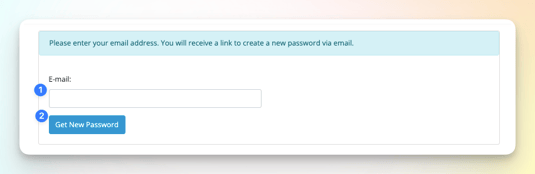
1. Enter email address
2. Click 'Get New Password'
D) Check their inbox and spam folders for the email to reset their password.
