How can I hide my teacher notes and view them on a mobile device?
In this article, we'll cover how to hide your teacher notes and view them on a mobile device (phone or small tablet).
The features mentioned in this article are available to all Teachers on paid and free subscriptions.
Teacher Notes cannot be printed. Instead, you open them on a separate device, such as your phone or tablet, to follow along in real time. This allows you to keep your notes visible only to yourself while sharing slides with your student — whether you’re teaching from a single device, projecting for a class, or screen sharing via video conferencing.
Teacher Notes are slide-by-slide resources that accompany Off2Class lessons. They provide lesson objectives, teaching tips, grammar explanations, and exercise answers to help teachers deliver lessons efficiently with minimal preparation.
A 'mobile device' in this context refers to a device that runs a mobile browser. For example, a phone or a small tablet. Devices that run desktop browsers (e.g. desktops, laptops) will not work as described in this article.
To hide teacher notes, click on the double arrows in the top right corner of the classroom
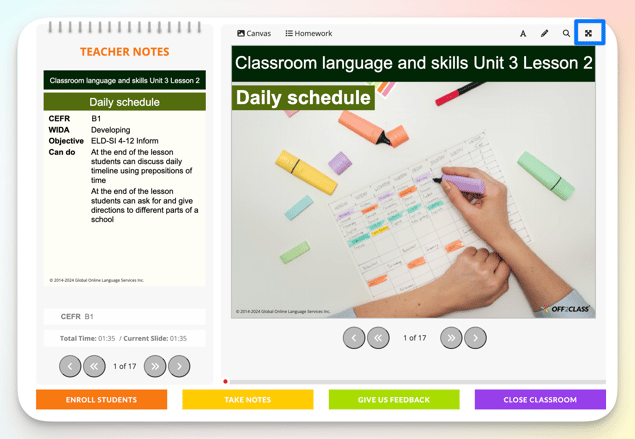
The teacher notes move to a separate tab which you can keep in the background
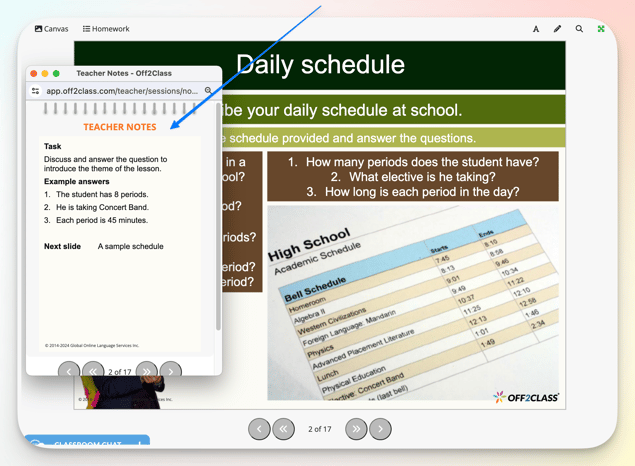
Toggle the double arrows to exit full screen and revert to the previous view when needed.
To see the teacher notes on your mobile device, log in on your phone while your classroom is open and you will see this blue button on your device

Tap the blue button on your mobile device.
Teacher notes open on your mobile device.

The teacher notes on your mobile device sync with the slides on the main screen as you move them forward and back.

Note: Off2Class is not an app on your phone. You log into Off2Class as normal, through an internet browser.
Related articles:
