How can I help my student find my feedback on their homework?
In this article, we'll cover how to help your student find their teacher feedback on their homework assignments.
The features mentioned in this article are available to all Teachers on paid and free subscriptions.
Have the student log into Off2Class using their credentials
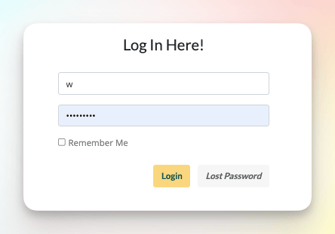
Click the 'Completed Work' tab in the top middle of the page.

- Homework is the second section on the Completed Work tab - the most recent assignment is listed first.
- Click a specific homework assignment to open it.
- Click 'Show More' if the assignment is not shown on this list
- View their homework score.
- Check if you have reviewed the homework or not.
Click to open a specific homework assignment (#2 above)

- View the answer key on the left.
- View the student's answers on the right.
- View the homework score as a percentage.
- Click the blue bubble to read your feedback on that question.
- Read your feedback on the homework as a whole.
