How can I change/reset my password?
In this article, we'll cover how to change or reset your password.
The features mentioned in this article are available to all Teachers and Managers on paid and free subscriptions.
Related articles:
As a teacher, you may need to change your password. To do so locate and go to Profile in the drop-down menu under your name in the top right
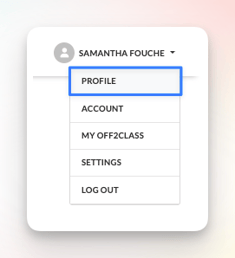
Enter your current and new password here

- Current Password: Enter your current password
- New Password: Type a new password that must be at least 8 characters long
- Confirm New Password: Re-type the new password for security
- Save Profile: Click to save the changes
As a teacher, if you lose or forget your password, here's what to do -
Click on Lost Password on the login page and follow the instructions to create a new password
