How can I help my student find their unit checks?
In is article, we'll cover how to help your student find their unit checks.
Related articles:
Have the student log into Off2Class using their credentials.
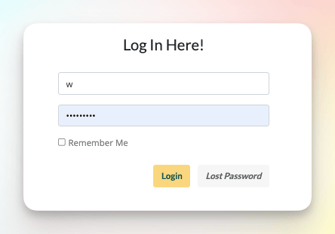
The Student Page opens on the To Do tab.

- Unit Checks is the first section on the To Do tab.
- Click on any unit check to open it.
- Click 'Show More' if a unit check is not shown on this list.
Note: Log in as your student to see exactly what they see.
